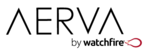Aerva media players do not support wireless networking by default. If your device has an onboard WiFi card or you plug in an external USB model, it won't be configurable using our standard setup process.
If you want to connect your Aerva signage devices to a WiFi network, you can use a wireless bridge. A wireless bridge is a device that connects to your WiFi network, and provides a wired ethernet port so you can plug in your non-wireless device to the bridge using a network cable. There are numerous bridge devices that Aerva customers have used successfully over the years, and any bridge that you have on hand should work. If you need a recommendation, we currently suggest the TP-Link N300 as a small, cost-effective device that is in use by a number of our client networks. Please note that Aerva has no affiliation with TP-Link.