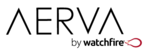Yes, Aerva media players do support touchscreens. You can incorporate them into your signage network to allow viewers to interact with the content.
There are two common methods for doing this:
- Aerva Web Page widget - After connecting a USB touchscreen to the media player, you will want to create a program that uses the Aerva Web Page widget to display a site of your choice. Viewers can then interact with the website (each touch acts as a mouse click). We also support two-finger zooming, with more gestures coming in the future. You may have an existing website that will work for this application, but it's often recommended to edit or create a website tailored to the touchscreen experience.
- Create your own widget - See here for our guide. Making your own widget requires some coding experience, although simple widgets can often be built with basic HTML. The advantage to creating your own widget for interactivity is that the widget will exist locally on the media player and is therefore less vulnerable to network outages, which could be the case when using the Aerva Web Page widget as described above.
See here for info on selecting a touchscreen.
Note: When you plug your USB touchscreen into an Aerva player, some extra configuration may be necessary depending on how the screen is rotated. If you connect a touchscreen and it does not look correct (rotated incorrectly, pointer not tracking touch locations, some content offscreen, etc.), please email support@aerva.com for assistance.