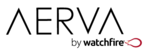There are actually two fields you need to use to prevent items from playing next to eachother in a Playlist.
First you need to give an item a tag in Playlist Entry Tags. Then, add that same tag to some other items in the Prohibited Adjacent Tags field. The two key off of eachother. See below:

In this example, library.mp4 and snickers.jpg will not be allowed to play next to coffee.jpg.
This is a great method to prevent items from playing next to eachother and one that we recommend, but be sure not to overdo it. If you set this up many times in a single Playlist it can potentially create rules conflicts which will cause the Playlist to enter fallback mode (ignores all rules).