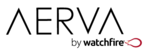To change the output resolution of the player, access the configuration menu using a connected USB keyboard. You can change the resolution in the "Configure Player Output Resolution" section. It is advised that you verify optimal resolution for your screen in order for all of the content to display properly.
More information on the configuration menu can be found in the Aerva Player Setup Guide available in the Guides section.