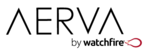FAQ
Access the configuration menu using a connected USB keyboard. The IP settings can be changed from the "Configure Wired Networking" section.
...
Tue, 6 Feb, 2018 at 5:42 PM
To change the output resolution of the player, access the configuration menu using a connected USB keyboard. You can change the resolution in the "C...
Tue, 6 Feb, 2018 at 6:10 PM
Access the configuration menu using a connected USB keyboard. You can set the rotation of the video output after setting the resolution in the "Con...
Tue, 6 Feb, 2018 at 6:12 PM
Click “Refresh” in the content manager after uploading new content in order for the changes to immediately take effect. Also, check the filter settings of...
Tue, 6 Feb, 2018 at 6:13 PM
When there are two or more regions overlapping on the stage, the depth visibility is dictated by the track order. The contents of the first track will alw...
Tue, 6 Feb, 2018 at 6:15 PM
Check the scaling properties of the entry. Select the entry and then click on the wrench tool to access the properties. The scale mode selector is at ...
Tue, 6 Feb, 2018 at 6:21 PM
Create a new program by clicking the "New Program" button in the program manager. Choose "Portrait" from the "Orientation" d...
Tue, 6 Feb, 2018 at 6:23 PM
Click the calendar entry, and then click "Edit event details" to open the event properties window. Choose the desired interval and pattern from ...
Tue, 6 Feb, 2018 at 6:25 PM
You don’t have to make your program duration the same length as its entry time in the calendar. If you create a calendar entry longer than the associated...
Tue, 6 Feb, 2018 at 6:27 PM
Connection problems are typically caused by firewall restrictions, MAC filtering or internet connectivity issues.
Make sure the router or firewall a...
Tue, 6 Feb, 2018 at 6:31 PM