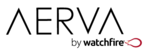Connection problems are typically caused by firewall restrictions, MAC filtering or internet connectivity issues.
Make sure the router or firewall allows the media player to access host addresses and ports associated with Aerva servers. Refer to the Aerva Player Setup Guide available in the Guides section for detailed information on network requirements.
The player may also be behind a router that has MAC filtering enabled. If applicable, check to see if the MAC address of the player has been registered with the router or firewall. If not, either add the MAC address of the player to the whitelist or disable MAC filtering on the network.
Finally, verify that the internet connection is working properly by testing the connection using a standard computer.