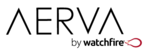Like all computers, Aerva media players may experience a hardware failure and stop working at some point. If your Aerva media player has failed, AND you bought it from Aerva, you can ship it out for repair through the RMA process:
- Send an email to RMA@TheBookPC.com with a description of the problem (won't turn on, show's a dark screen etc) and also include the MAC address or serial number from the media player.
- Please note that the MAC address for any of your signage devices can be found easily in AerWave, just click the "Network" tab, then click the name of the player. The MAC address will be listed right below the name. Serial numbers are not shown in AerWave, but can usually be found on a sticker on the device itself either on the bottom or side.
- The staff at TheBookPC will respond to you with an RMA number and instructions for shipping the player back. They will also let you know if the media player is still under warranty or not. Media players that are under warranty will be repaired for free, although you will need to pay the cost to ship it out.
Please note that TheBookPC is our hardware partner, which is why they process these RMA requests directly. Also, if you purchased your media player from Aerva BEFORE 2011, then it may have been sourced through one of our prior hardware partners. If that's the case, please email support@aerva.com with the details and we will process it for you.
If you're unsure if your Aerva media player has failed, please email support@aerva.com with the name or MAC address of the player as well as the symptoms you are observing, and we will advise.