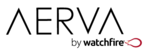Maintenance and Repair
Like all computers, Aerva media players may experience a hardware failure and stop working at some point. If your Aerva media player has failed, AND you bo...
Tue, 6 Feb, 2018 at 9:08 AM
All Aerva signage devices run our custom OS called Aerva Linux. Aerva Linux is continually updated and improved, and these changes are applied to the playe...
Wed, 7 Feb, 2018 at 7:33 PM
Please see the Configuration section of our Player Setup Guide, available here. The player's configuration menu allows you to adjust several aspects...
Wed, 1 Nov, 2017 at 1:41 PM
At Aerva, we believe that digital signage devices should never show an unintentional dark screen. If one of your screens has gone dark, it is most likely a...
Wed, 7 Feb, 2018 at 10:27 PM
To power down a media player, press (do not hold) the power button on the front of the player. This will initiate a clean shutdown. Once the screen goes b...
Wed, 7 Feb, 2018 at 10:41 PM
Aerva media players are configured by default to restart the Aerva software nightly on their own. No action is required on your part. The restart happens ...
Wed, 7 Feb, 2018 at 10:35 PM