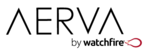To power down a media player, press (do not hold) the power button on the front of the player. This will initiate a clean shutdown. Once the screen goes blank, you can press the power button again to turn on and restart the player.
Note: If the player fails to power down on its own when the power button is pressed, you can force it to turn off by holding the power button down for several seconds until the indicator light goes off.
To reboot a media player remotely, go to the Network Manager in AerWave. Select the player, open the "Actions" menu, then select "Reboot" to restart the player.