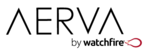When a new program is created, it automatically opens the Program Editor in a new browser tab while still keeping the Program Manager open. Depending on your browser settings, it may have blocked the pop-up window from opening. Most web browsers will give you a prompt when this happens. For example, on Google Chrome you will see a "Pop-up blocked" message in the upper right. You can then click on the message and select "Always allow pop-ups from..." to prevent this from happening again in the future.
Whatever browser you are using, you will want to follow this same process and add an exception for the AerWave website. The specific method will vary from browser to browser.