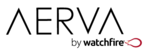Program Design and Content
You can add new content files to your account through the Content Uploader. To access the Uploader, click the Upload File button at the top of the Conten...
Tue, 6 Feb, 2018 at 5:36 PM
You can upload the following types of files to AerWave and use them in your programs and playlists:
Images - jpg, gif, png (Transparent images are suppo...
Tue, 6 Feb, 2018 at 5:38 PM
In 2016, we removed support in AerWave for several older media types such as AVI and WMV. We also removed support for Flash which is considered end-of-life...
Wed, 7 Feb, 2018 at 6:38 PM
Click the “Refresh” button after uploading new content to see changes take effect. Searching by filename in the Content Manager has the same effect.
Thu, 16 Nov, 2017 at 4:00 PM
When you upload a file that has the exact same name as a file that already exists in the system, a new file with the same name will be created. It will not...
Wed, 7 Feb, 2018 at 6:40 PM
AerWave has a "Replace" feature that you can use to easily overwrite content in all programs and playlists where it's currently in use. Locat...
Wed, 7 Feb, 2018 at 6:45 PM
When a new program is created, it automatically opens the Program Editor in a new browser tab while still keeping the Program Manager open. Depending on you...
Wed, 7 Feb, 2018 at 6:52 PM
If your AerWave account has access to multiple domains, you'll have the ability to copy Programs (and other assets) between them. To do this, just acce...
Wed, 16 May, 2018 at 3:10 PM