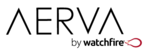In the Network Manager section of AerWave, the "Actions" button offers an option to Reset one or more media players remotely and another option to Reboot media players. While they may be used in similar situations, they are different:
- Reset - Temporarily halt the program or calendar that is being played on the target media player(s), restart the Aerva software and graphics system of the player(s), and then resume playing content from current time. Resetting typically takes several seconds to complete.
- Reboot - Restart the operating system of the target media player(s) as if powered off and then on again. After rebooting, the player(s) then resume playing content from current time. Rebooting typically takes 30 seconds to a minute to complete.
The Reset option is usually preferred because viewers of your signage will only notice a few seconds of a black screen, versus the reboot which goes through the whole boot sequence. Sometimes, however, a full reboot is necessary for troubleshooting.