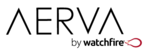Digital signage devices often need to "go dark" at certain times of the day. It may be that a city ordinance only allows public displays to run during daylight hours, or you may just want the screens at your location to go dark automatically at the close of business.
One easy way to accomplish this without manually turning off the display or the media player is to leave empty time in an AerWave calendar:

In a calendar, any blank space will show a black screen on your signage devices. In the screenshot above, screens will go dark after 5pm, and resume the next day's content at 9am automatically. The calendar also has the screens go dark during the weekends in this example.