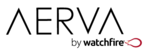AerWave includes widgets for displaying social media content (currently Instagram and Twitter). You can display live content from a particular Twitter user or hashtag. Userlists are supported on Twitter, and it's also possible to display content from a combination of hashtags, or a combination of users (but not both). For Instagram integration, you can display public content that is posted with one or more hashtags.
To display social media content, you must obtain a custom feed from Aerva. Requesting a custom feed is easy, just add the widget to your Program, double-click on it and open the Parameters, then click on the link in the Preview. This will open a form in your browser that you can fill out with all the details Aerva staff will need to create your feed. You can also access the form directly here.
From there, you'll receive a response from our support team with a feed URL. It will look like this:
http://moapp.aerva.com/gateway/state/EXAMPLE
This URL has now been configured to collect posts from your requested social media content via our MoApp service. To display the content, simply open a Program in AerWave, add the widget, double-click on it and open the Parameters, then paste your URL into the "Feed URL" field. The widget is now configured to display your social content.
PLEASE NOTE: When we create a social feed for you, you will probably want to wait a bit before using it live. This is because our MoApp service does not backfill, it starts collecting social media posts from the moment the feed was created. Waiting a few hours or even a few days, depending on how fast content is getting posted, will ensure that you have content to show when you run the widget on your screens.
Lastly, if you chose to use moderation when filling out the request form, you'll need to visit our moderation interface in order to approve live content before it displays on your screens. See here for information on using Aerva's moderation interface.