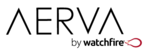If your AerWave account has access to multiple domains, you'll have the ability to copy Programs (and other assets) between them. To do this, just access the Programs tab, then click the copy button on the right (two sheets of paper icon). You'll be given a prompt to copy that Program to any or all domains you have access to.
What happens when I copy a Program to a different domain? Print
Modified on: Wed, 16 May, 2018 at 3:10 PM
Did you find it helpful? Yes No
Send feedbackSorry we couldn't be helpful. Help us improve this article with your feedback.